So, finally, WhatsApp launched a Whatsapp desktop app today, confirming all the long spread rumours.
It’s what WhatsApp posted on its official blog today.
Today we’re introducing a desktop app so you have a new way to stay in touch anytime and anywhere – whether on your phone or computer at home or work. Like WhatsApp Web, our desktop app is simply an extension of your phone: the app mirrors conversations and messages from your mobile device.

The new desktop app is available for Windows 8+ and Mac OS 10.9+ and is synced with WhatsApp on your mobile device. Because the app runs natively on your desktop, you’ll have support for native desktop notifications, better keyboard shortcuts, and more.
To download the app, visit https://www.whatsapp.com/download from your desktop browser. Then, open the app and scan the QR code using the WhatsApp app on your phone (look for WhatsApp Web menu under Settings).
Just like WhatsApp Web, the new desktop app lets you message with friends and family while your phone stays in your pocket.
WhatsApp’s desktop app for Windows 8 and above and Apple’s Mac OS 10.9+ is now ready for download. Last week leaks had indicated that WhatsApp was working a native desktop client for the two platforms. Till now WhatsApp web was the only option for accessing the messaging service on your PC or MacBook’s internet browser.
Having a customer base of over 800 million active users and over 2 billion downloads across mobile platforms, this Facebook-owned company is already the uncrowned King of Instant Communications and by launching this desktop app WhatsApp is all set to maintain its reputation.
Also Read : New Feature : Now Send documents directly through WhatsApp
So it’s natural that you would want to try this app ASAP. and you would be thinking how can u download this brand new desktop app…Don’t worry we are here to help you out.
So these are the things required to Download Whatsapp Official Software on Windows:-
You must have a Window Enabled PC.
You must have Whatsapp installed on your cell phone.
First of all, you need to head over to the official WhatsApp website or u can just simply click on this link https://www.whatsapp.com/download/.

Click on the for Windows 8 and Higher, if you’re on a Windows computer, or just click on Mac OS x 10.9 and Higher if you’re on Mac!
After that, it will start downloading automatically….

So once you get the QR code, just open up Whatsapp on your mobile and click on Whatsapp Web option and scan the QR code on the screen.
Also Read : How to Add 256 WhatsApp Group Members to WhatsApp Group.
It just takes a couple of seconds, and then your are officially logged in Whatsapp desktop app.
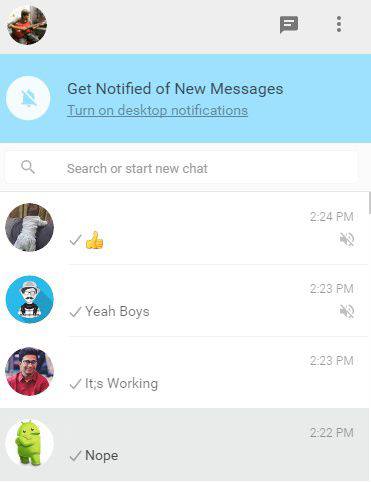
So from here, you can literally do all those things that you used to do your cell phone, just on a way bigger screen. All the features will be same, as it is.
Well, it wasn’t that hard to do, was it? So, yeah the WhatsApp team didn’t forget about being user-friendly while creating this app.
[ads_post_responsive]
So, that’s it for now then, and you all are free to experience the joy of using WhatsApp on bigger screen….
If you’ve any other queries regarding WhatsApp on PC or WhatsApp messenger, in general,
leave us a comment down below!
