AirDroid is a fast ,free app that lets you wirelessly manage&control your Android Device from a web browser Over-The-Air. Transfer files to and from your device via web browser. Wireless operation via WiFi connection.
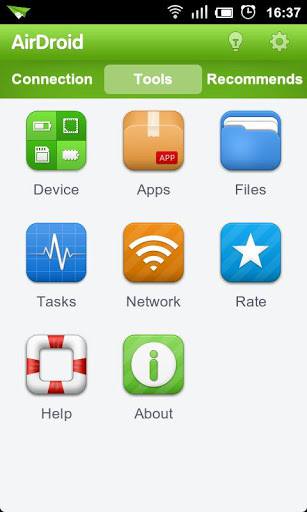

Features
- Receive, send, forward or delete SMS messages.
- Install, uninstall, backup, search apps and do batch processing.
- Preview, delete, upload, download, set as wallpaper and photos slide show from desktop.
- Share clipboard text between desktop and device.
- Group, search, create contacts, check and delete call logs.
- Search, preview, upload, download, delete and customize ringtones for phone calls, notifications and alarms.
- Play, search, upload, download, delete, or set as phone call, notification and alarm ringtones.
- Stay safe even on a public Wi-Fi network.
- View your Android’s screen, take a screenshot, or even record a screencast.
- AirDroid is designed for multitasking. Move apps between desktops to better organize your work.

Forget USB cable! With AirDroid, you can remotely access your phone or tablet‘s files, notifications, messages, camera, location and many other things on a computer, from anywhere AirDroid for android.
- No USB cable required.
- No driver or computer software installation required.
- Works with any network connection, local or remote.
- Works on Windows, Mac, Chromebook and Linux.
Recommended Reads:



