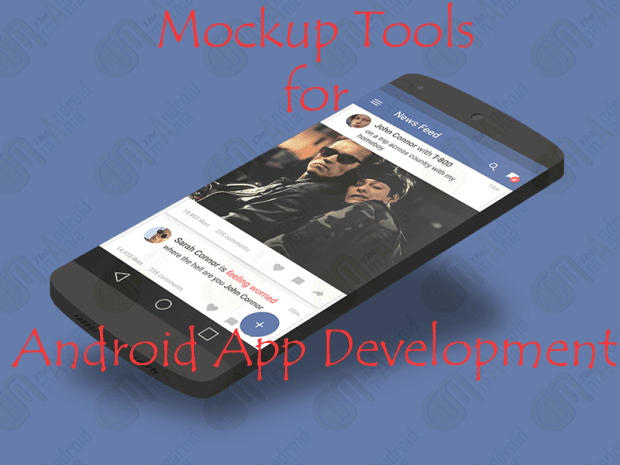You are an app developer if you are in this article for picking some cool mockup tools for designing app you need to create. Before looking into the Best Mockup Tools for android lets look at why developers need this tool. Mockup tools are like a blueprint for developing any type of app before coding the entire app. The common thing in every Mockup tool is that it will make a clear point to analyse layout, let you make a clean design and its functions (how the app reacts for the user interaction). With this tools, you can create a better User Interface and a faster User Experience for the app you need to code. So let’s look at the Top 5 Mockup Tools to create an Android App.
Balsamiq Mockups
Balsamiq Mockups is one of the very popular tools for designing Android apps. This app is available for both Mac and Windows PC users by paying for the licence. The licence for this tool varies as per the volume you need to purchase. Normally the single user licence costs $89 dollars and if you need to purchase more licence in a set of volume for your company or for a big network, then the price will increase as per the volume you purchase. This Mockup tool makes the developer feel like sketching the design of the apps in the whiteboard using the PC with easy drag and drop interface, reusable libraries, and a large collection of drop-in components. The User Interface in this Mockup tool lets the developer concentrate more on solving bigger UI problems in the app or other designing stuff without going with the coding. You can create Mockup anywhere with full offline support. Look at the official site for knowing more about the Balsamiq team and their offers made for customers.
Mockingbird
Mockingbird is also one of the popular web-based tool best suits for designing Android applications. Like other mockup tools, this tool also uses drag and drop editor to create the UI for the app faster and easier with your team or by solo. The best functionality of this tool is linking and sharing your design with your clients. You can steam the User Experience and review the application by how it works.
The pricing differs as per the projects you choose per month. If you choose $9 dollar per month you can only do 2 projects with this tool. but if you need to do more projects you need to more monthly. The highest costed plan has the unlimited projects access per month, it costs like $85 dollars per month. If you need to do more than 25 projects a month then you need to go with $85 dollars plan for doing limitless projects.
Mockup Builder
Mockup Builder is a free wireframing tool for designing the blueprint of Android apps or other stuff like website or software. This Mockup Builder tool is built with Microsoft Silverlight support. This tools almost supports every element for the developer with a limited quantity of function like support to create an IOS, Android, Desktop and browser applications. This has limited functionality as it is a free software for developers, this is a very useful mockup tool for a newbie to create his first prototyping project without struggling with paid version mockup tools for his simple concept ideas. After finishing your project you have a lot of export option to share with your clients. The Export options include PNG file, Word file, Powerpoint file, and or to a PDF file. You can export all the screen or a single screen of your project to share with. IF you need a paid version of this software, ou can get it with full functionality from its official site. This Mockup Builder tool costs a lot than other tools listed in this article. So just have a free try of this software and then go for the paid version after getting the clear idea of this tool.
HotGloo
HotGloo is another best Android app designer tool, This tool also has a drag and drop editor which looks exactly like the Adobe’s photoshop User Interface. The UI of this Mockup editor is really good for a developer with both website and wireframing mockup tool. Like other mockup tools – you can design the blueprint, test how it works, revise once again the design and then review your entire app how it reacts to the user. This Mockup tool has 15 days free trail for every paid plan without the requirement of Credit card. The paid monthly plans are of three types as per the projects made for the month. If you need to work with 2 projects per month you can go on with entry Group plan for $14 dollars per month, or if you need a starter plan like to work with 1 project you can pay $7 dollars and go with the tool. The more projects you need to work, the more you need to pay for this tool. Just have a free 15 days trial as a start for your project.
Invision
First impression is the best impression, If you look at the official site you will come to know that how this tool worked for a lot of big branding smart companies worldwide to take up to the next level of designing prototypes. This app lets you create highly interactive wireframes and get high-fidelity prototypes in few minutes. You can create highly interactive prototypes by uploading your design files and adding good animation, adding transitions for transforming your static screen into clickable, and adding gestures. As this article is for the mockup tools for android apps, this Invision Mockup tool also supports Cross Platforms which lead you to create and showcase your concept or main ideas in any resolution which will work with any type of device sizes like smartphones, tablets, desktop PCs, and wearables like smartwatches. There are paid plans and free trial plans to start the first your project to work with, it depends on the projects you create per month. You can sign up for a free account for doing with 2 projects, If you need more like 20 active projects per month then you need to pay $75 dollars. You can also do 30 days free trial on all the paid plan accounts. This is highly recommended as there are lot of big companies depend on Invision for doing killer prototypes.